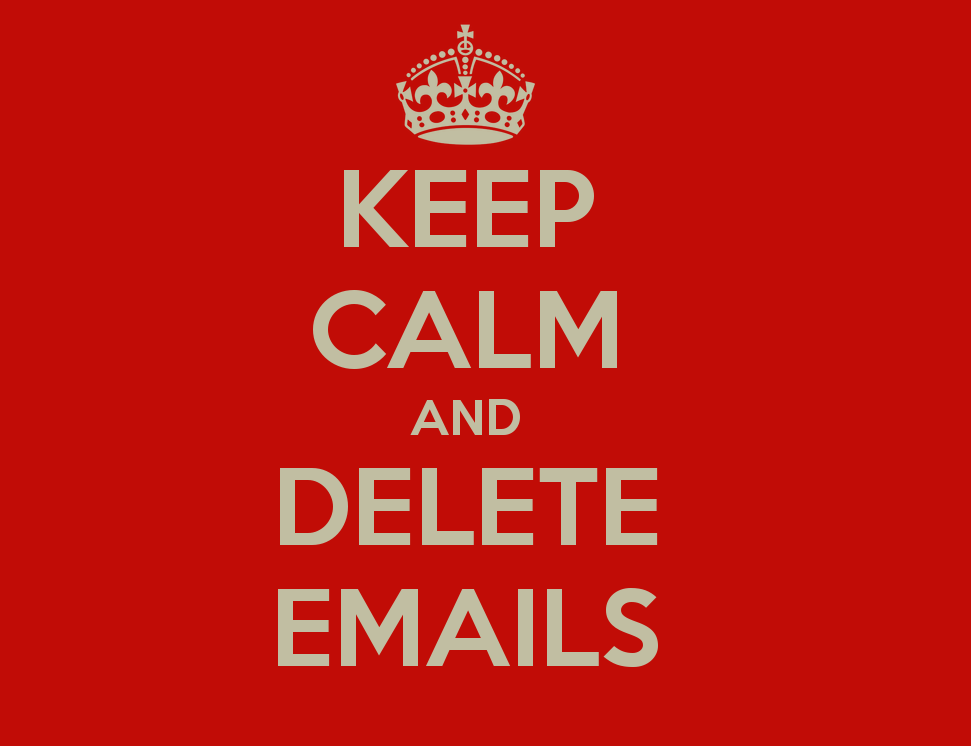
In-Place Hold with Office 365 – The Best Mailbox Security Feature No One’s Talking About
It’s not uncommon for businesses to legally have to provide upon request years and years’ worth of emails, perhaps to prove or disprove fraud allegations, or in the case of your business being audited – yet searching through thousands of messages for relevant content can lead to complete chaos.
What then happens if a member of staff accidentally deletes a couple of messages? It’s so easily done, but a lapse in concentration or the mis-click of a button could result in future legal issues, or problems within your business if there is a severe loss of data. What happens when the deletion isn’t quite so accidental? Most business owners and managers will have let a member of staff go under bad terms. Before you have time to remove their authorisation, what’s to stop them from causing havoc in return, perhaps altering or deleting entire mailboxes?
Prevent all of these issues with In-Place Hold
It is an excellent security feature only included with Office 365, yet one that is often unheard of, even by many IT companies. In-Place Hold essentially ‘freezes’ a mailbox. Users can still access and manipulate the messages – it will even appear to them as if they are deleting them – but everything within the mailbox is stored separately and can be recovered at any time. Since Skype for Business saves conversation history in your mailbox, this will also be placed on Hold along with the rest of your mailbox, meaning you’ll never lose evidence of your staff’s conversations. In-Place Hold can also be used with SharePoint, meaning you can prevent documents being permanently deleted that are placed in your business’ shared space.
Related Pages:
– Introducing Skype for Business – The Collaboration Tool You Never Knew You Needed
– 7 Reasons to use Skype for Business Instead of Regular Skype
For ultimate privacy, you can place mailboxes under In-Place Hold without your staff knowing. They can continue to use the mailboxes under hold without noticing anything different, and it will not appear to them that any deleted items are stored in a separate location. However, in some cases you may be legally required to notify your staff. This can also be done, thanks to Office 365, with the ability to send out notification messages at your discretion whenever a mailbox is put under In-Place Hold.
To adhere to legal obligations that may require you to produce around seven years’ worth of messages, you can easily choose to apply a Hold duration on the specified mailbox. You can set it so that all messages will be stored for seven years, meaning that anything older than this will automatically be taken off Hold, whilst anything new will automatically be stored for this amount of time. This way you are only accumulating as much data as you absolutely need. You can alter the Hold duration to whatever suits your business, or even place an infinite Hold, meaning everything will be stored until you manually decide otherwise.
[pullquote style=”border-left”]This means that should any legal enquiries ever arise, you will have all the data evidence that you need to protect your business.[/pullquote]
With Office 365, you also get eDiscovery. It’s a centre used to manage your saved content, which will include anything under In-Place Hold. From one place it allows you to search for and preserve specified content, and it syncs to SharePoint, Skype for Business, Exchange and on premises File Shares, so you can manage content in all of these areas from one place. Should you ever be legally required to produce evidence from years past, you won’t have to break a sweat. You can simply locate relevant information through eDiscovery, and if you used In-Place Hold, you won’t have to worry about any content being absent either.
To make In-Place Hold even more advantageous, the stored messages do not contribute to your mailbox quota, as they will be located in a separate area. You can simultaneously prevent cluttering your Inbox and clogging up your email storage space, whilst not having to sacrifice any of your data.
[biginfopane textcolor=”#ffffff” title=”Learn more about Office 365″ href=”https://www.axiomit.com.au/contact/” button_title=”Contact us”]Get in touch with Axiom IT and we will happily assist you with any queries relating to Office 365.[/biginfopane]
Oops! We could not locate your form.