Remove SMS entries from Samsung Galaxy S4 Call Log
One of the first things I noticed about my Samsung Galaxy S4 was the SMS entries in my call log. I prefer my call log to contain phone call entries only, and chances are that’s why you’re here. Luckily, there’s a quick fix for the needless clutter, simply read on…
Solution 1 – “View by”
Chances are you’ve already tried this solution and realised shortly after that it’s only a temporary fix. If that’s what you’re after, continue reading. Otherwise, see Solution 2 for a permanent fix.
- Launch the Phone app. (Press the Phone icon, as you would to make a call)
- Press the Menu button, and then select View by.
- Next, select All calls and SMS entries will no longer appear in the list.
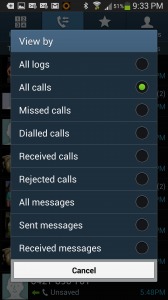
Remember, this is only a temporary fix. When you exit the phone app the setting reverts back to All logs, which includes SMS.
Solution 2 – Samsung Log Converter App
Installing the Samsung Log Converter will permanently remove all SMS entries from the call log.
- On your Galaxy S4, install the Samsung Log Converter from Google Play store.
- That’s it! You’re done!

To show SMS entries in the call log again, simply uninstall the Samsung Log Converter App.
[biginfopane textcolor=”#ffffff” title=”Learn more about Office 365″ href=”https://www.axiomit.com.au/contact/” button_title=”Contact us”]Get in touch with Axiom IT and we will happily assist you with any queries relating to Office 365.[/biginfopane]
Oops! We could not locate your form.